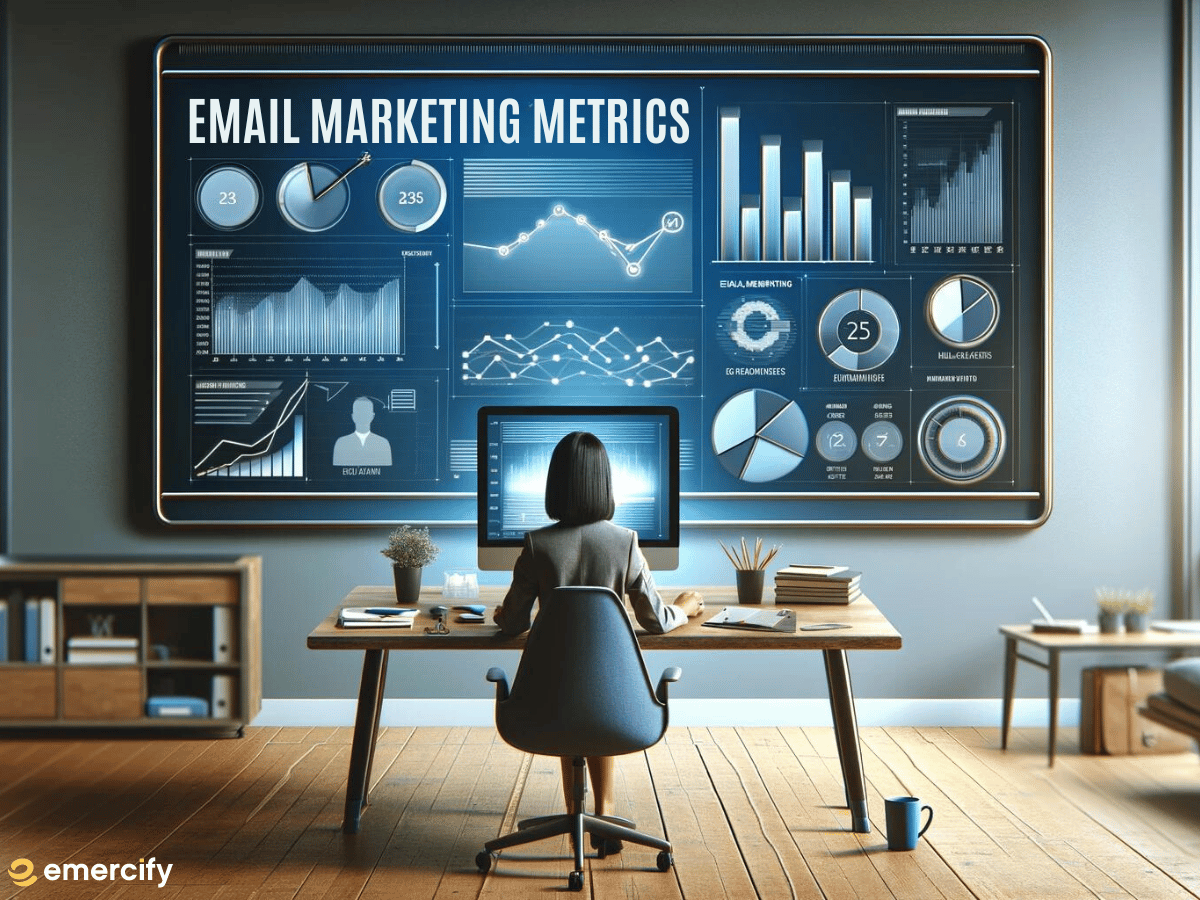Enhancing Customer Engagement: A Guide to Automating Timely and Relevant Email Campaigns
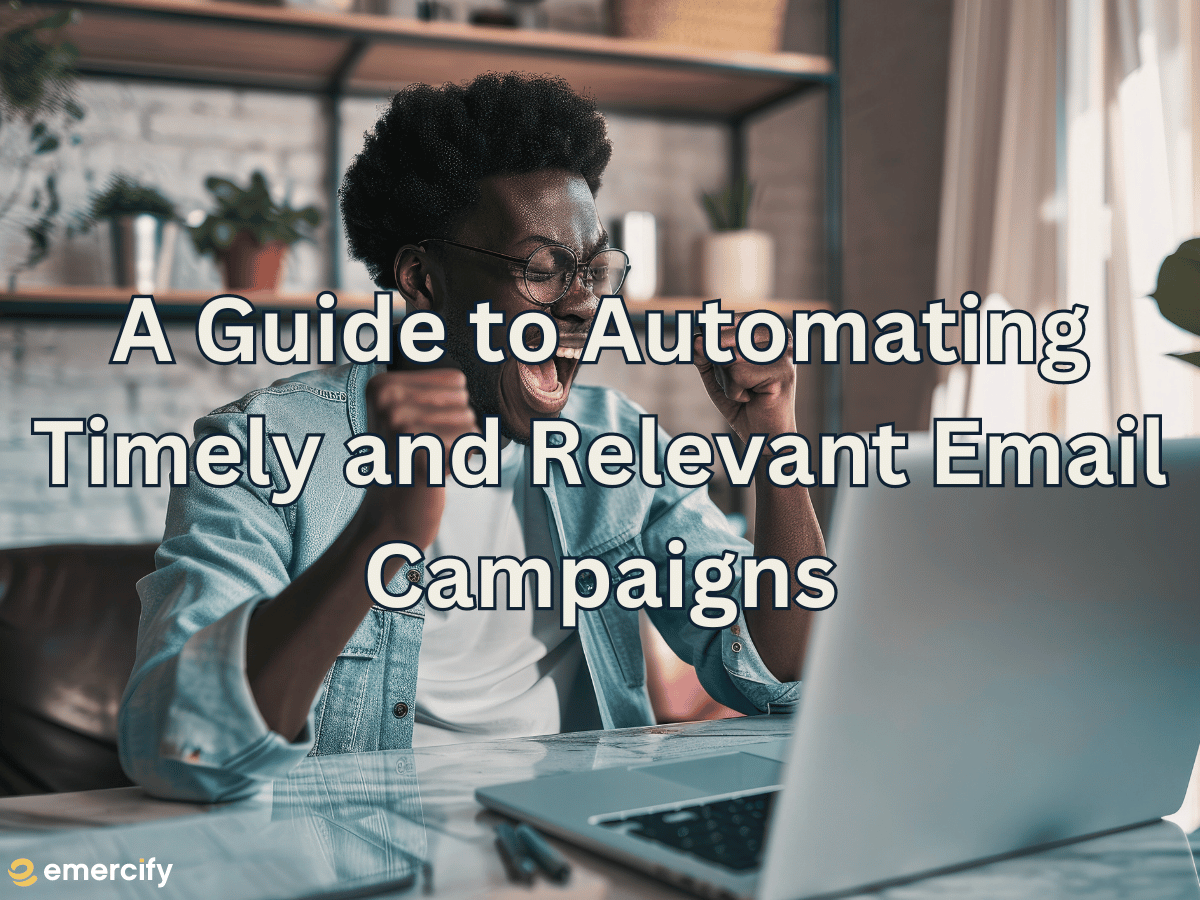
In the vast and expansive world of e-commerce, effective communication with customers makes a world of difference. Sending timely and relevant emails can greatly benefit a brand by enhancing customer engagement, increasing retention rates, and driving sales. Using automation tools to streamline this process can ensure that the right message reaches the right customer at the right time. In this blog, we'll dive into ways you can use automation to send various types of emails and recommendations based on user behavior and other data sets.
What is Email Marketing Automation?
Automation is the process of using tools and software to set up workflows that can be used to assist customers with the customer journey from beginning to end. It can significantly ease the process of email marketing for e-commerce businesses. Businesses can save time and resources by automating various aspects of their email marketing campaigns, ensuring they can still effectively communicate with their customers without burning themselves out. Automation can help maintain consistency in messaging and timing, ensuring customers receive relevant emails at the right time. It also allows brands to segment their email lists based on customer behavior and preferences. This means brands are able to have more targeted messaging. Overall, automation can streamline the email marketing process, making it easier for e-commerce businesses to engage with their audience.
How Do Email Marketing Automations Work?
Email marketing automation works by using software (usually in the email marketing platform or a third-party API platform) to send emails and messaging automatically based on predefined triggers or actions taken by subscribers. When a subscriber performs a specific action (such as signing up for a newsletter, making a purchase, or abandoning a cart), the automation software triggers. Depending on what workflow you have set up, this could mean an email gets sent automatically. The emails can be personalized based on the subscriber's behavior, preferences, and previous interactions with the brand (may be called tokens, variables, etc., depending on what email marketing platform you use). Automations can also be used to segment email lists, schedule emails at optimal times, and track the performance of email campaigns. This means your campaigns can be planned, developed, and scheduled ahead of time! Overall, email marketing automations helps businesses deliver timely and relevant messages to subscribers, increasing engagement and driving conversions.
Types of Emails You Can Automate
1. Welcome Emails:
Welcome emails are the first opportunity for a brand to make a positive impression on any new subscribers or customers. These emails should be warm, engaging, and informative. Welcome emails are meant to give someone a good first impression of your brand. You want to ensure that your welcome email sequence has a good mix of storytelling, call to actions, and value. Automation tools can help you set up welcome email campaigns that trigger as soon as someone signs up for your newsletter or makes their first purchase. This means you can rest assured that communication is happening without you having to monitor your transactions and/or signups constantly.
Tips for Welcome Emails:
- Personalize the email with the subscriber's name.
- Provide a brief introduction to your brand and what sets you apart from your competitors.
- Include a special offer or discount to encourage future purchase(s).
- Invite the subscriber to connect with you on social media (can be a way to get user-generated content (USG) easily).
2. Follow-Up Messages After a Purchase:
After a customer makes a purchase, it's important to follow up to thank the customer for the business while also providing any necessary post-purchase information. Automation can send follow-up messages that enhance the customer experience and encourage repeat purchases.
Tips for Follow-Up Messages:
- Thank the customer for purchase.
- Provide order confirmation and tracking information.
- Include related product recommendations based on the customer's purchase history.
- Invite the customer to leave a review or feedback.
3. Personalized Product Recommendations:
Personalization is key to driving customer engagement and increasing sales. Automation can analyze customer behavior and purchase history to provide personalized product recommendations that are relevant to each individual customer. You can use this data to create targeted campaigns for specific product launches. Personalized campaigns can help increase your customer’s engagement levels since they will feel like you are truly catering to their needs and preferences.
Tips for Personalized Product Recommendations:
- Use data analytics to understand customer preferences and purchasing patterns.
- Segment your email list based on customer behavior and tailor product recommendations accordingly.
- Include images and descriptions of recommended products to make the email more visually appealing.
- Test different product recommendation strategies to see what works best for your audience (Note: A/B Testing is a great way to test this!).
4. Birthday emails:
Birthday emails are a great way to build a sense of community with your customers and subscribers. You can easily set this automation up by collecting customer birth dates (month and day is perfect), and having a workflow that sends out a “Happy Birthday” message when that day and month occur. You can even include a fun discount or “gift” for the customer that they can redeem for their birthday. This makes your brand seem fun and community-based.
Tips for Birthday Emails:
- Personalize the email with the subscriber's birth date (Month and Day only).
- Include a discount or free “gift” of some kind.
- Make the birthday email about them and their special day.
- Invite the customer to view “like products” that are similar to what they would receive with the offered discount or for free.
5. Cart Recovery Emails:
Sometimes customers are unwilling to make a purchasing decision then and there, thus resulting in them abandoning their carts. You can use automation to add these people to a workflow that sends them abandoned cart emails. Brands that adopt this type of approach have seen an increase in sales being won post-cart abandonment due to having a cart recovery workflow in place.
Tips for Cart Recovery Emails:
- Make the email fun (“Oops, look like you forgot something!” or “Wait! Your cart misses you!”) to get engagement and clicks.
- Provide an easy way for a customer to get their cart back so they can make a purchase.
- Use time delays to send out cart recovery and abandonment emails periodically to follow up with your would-be customers
- Show them the value your product has and how it solves their problem. Sometimes customers need to be shown exactly how you can solve a problem for them.
6. Re-engagement Emails:
Re-engagement emails are ones that should be to rekindle a person’s intrigue, interest, and loyalty. You should send these out when you want to re-establish a relationship with the customers who are disengaged. Sometimes, your audience or past customers will move on to other things. Re-engagement emails are a great way to bring them up to speed on your brand, what you are offering, and things like that.
Tips for Welcome Emails:
- Personalize the email with the subscriber's name.
- Provide a brief summary on what your brand has been working on.
- Invite your subscribers to check out some of your latest work, recent restocks, or build excitement around a new product launch you are doing.
Automation Can Streamline Things
Automation can be powerful in creating and sending timely and relevant email campaigns. You can truly develop and implement the strategy easily and effectively, launching your campaign and gathering valuable data and insights at the click of a button. By leveraging automation to send email marketing campaigns and messaging, you can enhance customer engagement, drive sales, and build long-lasting relationships with your customers.
Do you need any help with your automations today? Let me know!