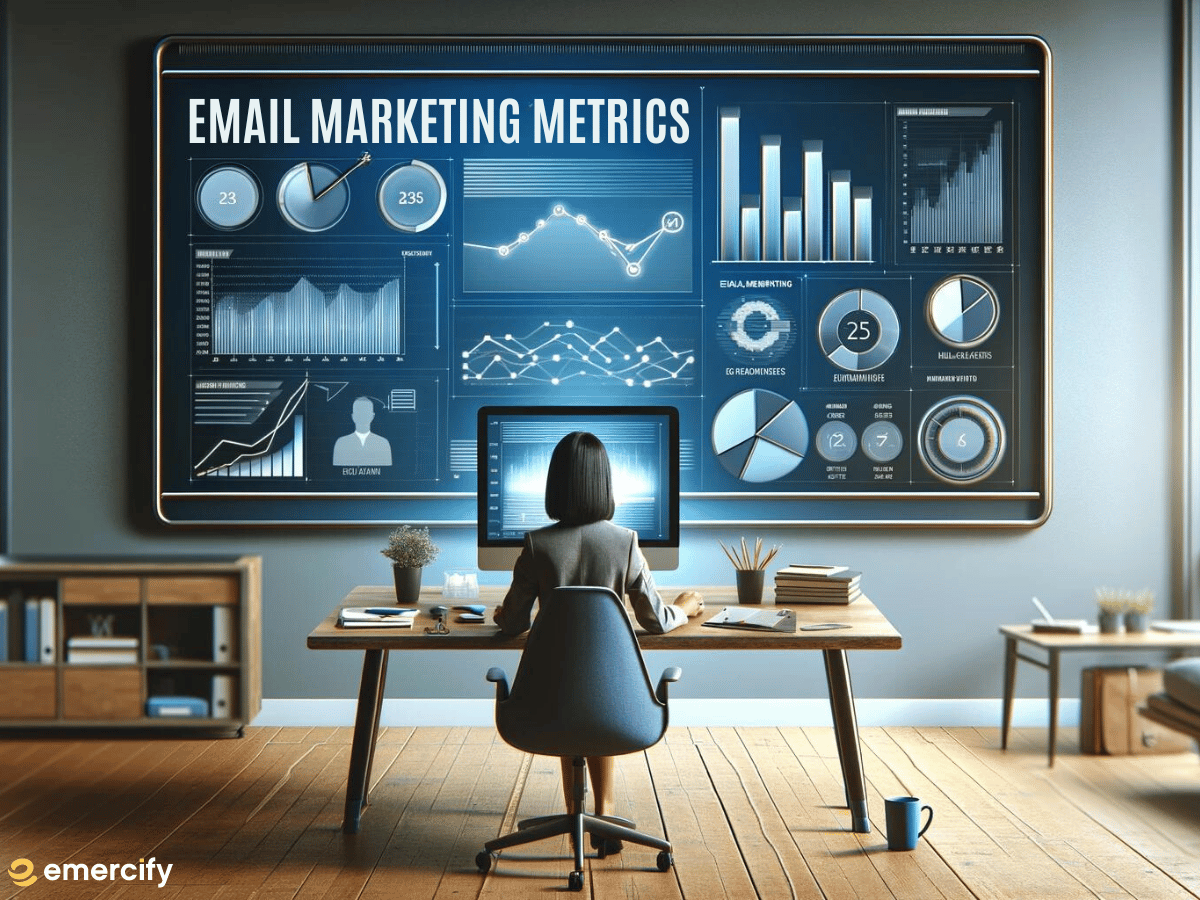How to Maximize your Web Conversions with Simple A/B Tests

Don't let your website visitors leave without taking action! I found out about A/B testing myself over 10 years ago. We had a lot off trafic on our product pages and we had the idea that we were missing conversions, but we didn’t know why.
So we started with testing different pages. We showed different layouts to our customers and we started tracking which version of our pages gives the best conversions (whether a user clicks through to our website, to other products, or even completes the checkout process). By running simple A/B tests, you can find out what works best to keep your visitors engaged and convert them into customers or leads. You’re learning more about what makes your audience tick. In this blog post, we'll show you how to set up and interpret A/B tests so that you can start boosting your web conversions today.
Define your goals for the A/B test
When we first started the A/B testing process, we made a mistake: when we started using the software, we got overwhelmed with all the posibilities and what information would be most useful to us, so we started testing lots of different things in the same test. That made our testing process very complex and difficult to track which changes were driving conversions the best.
The RIGHT way to do this test is to only test ONE hypothesis at a time, for a LONGER period to get results that make sense.
Take some time to define your goals for the test so you know what you're aiming for. Start by listing out all of the possibilities of what you want to learn, and evaluating by your own metrics.
This can help narrow down the focus and make sure that the resources used will go towards answering a specific question or achieving a certain result. This process should be thorough and detailed enough so that when looking through the results, there will be a clear way to measure success versus failure. That way, even if the outcome doesn't match up with expectations, there will still be useful insights gleaned from how each version was received. With that in mind, it’s also important to consider what platform you’re using to know which metrics are being collected for you to track the results of your tests.
Choose what element of your website you want to test
So you know WHAT you want to test, but now it’s time to decide HOW to test it.
Armed with our goals, we chose to start with the button color on our website. Nowadays, it’s common to see a lot of black “add to cart” and “buy now” buttons, but it’s not always the best color for getting conversions. Before you assume this, however, you need to test it.
Choosing what aspects of your website to focus on testing can feel like an overwhelming task, but with your defined goals, you’re already halfway there.
Put yourself in the user’s experience. Start by defining a few small areas of focus that seem most necessary and would tell you important details about your audience with the goal in mind; define them well so that you don’t get lost in the details later.
Once you have a focused list set, you can begin to design tests to ensure your website or strategy is as effective as possible. Testing each element individually will allow you to quickly determine where improvements can be made and provide meaningful insights into how it affects the overall user experience.
Create a hypothesis about what you think will happen
Developing a hypothesis about something can feel like a daunting task, but it doesn't have to be complicated. When creating a hypothesis, it is important to be realistic, analyze potential outcomes and be open to possible surprises. It’s best to try and be open-minded as you create your hypothesis rather than jumping to any conclusions. Make sure to explore all available resources before settling on one particular conclusion.
After you come up with your hypothesis, formulate and execute your analysis in order to draw out any data points or evidence that either supports or refutes your original hypothesis and seek out other potential options. Overall, approach the process with drive and enthusiasm – who knows what you may discover about your audience?
Set up the A/B test using online tools or services
While Google's suite of marketing tools, for example, makes it an ideal platform for running A/B tests, it’s also important to know that you can do your own testing and do not need the fancy interface to make it happen.
For those looking to do the work themselves, setting up an A/B test can be relatively uncomplicated. With multiple DIY A/B testing tools, services, and guides available to test different versions of content, it's easier than ever before to measure which one resonates most with audiences and drives more conversions.
Run the test for a sufficient amount of time
It is important to make sure sufficient time has been dedicated to running the test, as this ensures more accurate, targeted results. While it may take a bit more time and effort, the longer a test is run for, the more consistent results you’ll yield. Remember – sufficient testing time is key!
Analyze the results
Making a change to an existing business model can be a tricky decision. When you analyze the results of a switch from one version to another, it's important to do so with goals and choices in mind. You'll want to consider things like conversion rates, customer feedback, and overall performance metrics of the best performing versions. That way, you can ultimately decide whether sticking with the new change over the original version is worth it in the long run.
A/B testing is a great way to figure out whether small changes to your website can have a big impact on your business. By following the steps outlined above, you can run an A/B test with confidence and make informed decisions about how to improve your website based on hard data.
Start today with Google's optimize tools.